G-tune
Announcing our new relationship with Peterson Electro-Musical
Products Inc.
Following the success of G-tune, we have recently partnered with Peterson Electro-Musical Products (the oldest tuner manufacturer in the world) to co-develop the finest software tuners available. StroboSoft is the first product that we've produced. If you like G-tune, you'll love StroboSoft.
Combining the proven technology of G-tune, with Peterson's tuner experience and Virtual Strobe technology, StroboSoft breaks new ground in software-based instrument tuning with unrivalled accuracy, stability and visual appeal. The performance of a quality hardware strobe tuner is now available in software for less than the cost of many less-accurate hardware tuners.
As a result of this new relationship, G-tune will not be developed beyond version 2.51, allowing us to concentrate on StroboSoft and other related products. We believe everyone will benefit from an improved product (now also supported on Mac OSX), with better support infrastructure and a future-proof technology base. Therefore, new customers are encouraged to purchase StroboSoft instead of G-tune. If purchasing StroboSoft, please do so from the following link:
StroboSoft is a truly world-leading tuning application. With this change in focus, we believe everyone will benefit from an improved product (also supported on Mac OSX), with better support infrastructure and a future-proof technology base.
Reviews of G-tune
Review at Go-inside. Or why not download the pdf (Adobe Portable Document Format) of the review instead, by clicking here.
"This is the best way to tune a 12-sting I have ever encountered"
"G-tune is $20 shareware and worth every penny of
it."
(Note: this price refers to an older version.)
Users' Comments
Paul Fremantle: "I just wanted to say THANKS.... I was using G-tune last night (I make whistles and I use G-tune to tune them). I appreciate your efforts and the updates. G-tune has been worth every penny of the registration! I have tried other tuners, but G-tune is clearer, easier to use, and more powerful than other tools I've tried."
Bob Ruth: "In a word.........DAMN!!!!!!!!!!" ... "I've tried every tuner I have and borrowed a few others.....and just haven't been able to get intonation set right." ... "THIS product works as advertised. It was easy to install.....easy to get used to....and it works like a dream. I caused it a little bit of a tough time because I was working on my Strat 2 feet from my monitor. With single coil pickups........needless to say.....there was a nice little "hump" in the real-time analysis wave at 60 Hz!!! But I was able to get it done quickly and effectively and the guitar tunes up now better than it ever has before."
Dax Liniere, Puzzle Factory Sound Studio in Sydney, Australia: "We use G-Tune during recording sessions because it's more accurate and faster than any hardware tuner (short of an expensive peterson)."
Jeff Cox: "I purchased G-Tune after using it for about 10 days and I must say that I couldn't be happier with it. Its the most accurate tuner I own. I used to attepmt to perform guitar intonation checks and repairs with a Korg chromatic tuner but was never able to get the results I wanted. Since using G-Tune, I was able to get all my instuments as perfectly intoned as is possible. Everything I play is finally all in tune now. Thank you for a great product."
Awards
Click on the award icon to go to the awarding site. |
BrotherSoft Review Staff give one product the maximum 5 out of 5 Rating because this product is easy to use, it has a professional-looking interface, it is excellent compared to other programs in this section and so on. |  |
Softsia.com |
 |
Global
Shareware /
Shareware Order |
 |
5 Star Rating at Efreedown.com |

|
Efreedown.com |  |
Jqml.com |
 |
5CUP
- Software you
can trust. |
 |
Adlenterprises.com |
 |
download-soft.com -- Pick`s Software Choice |  |
Shareware Island .com |
Overview
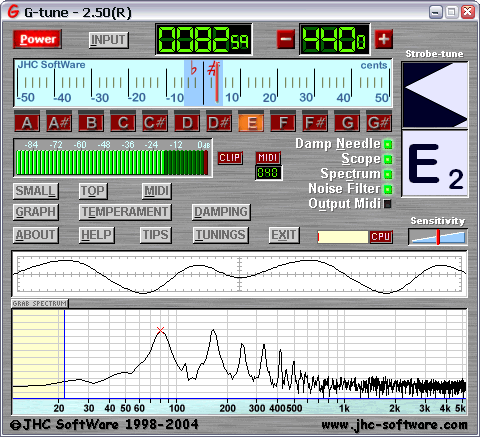 |
To see G-tune in action, look at the above picture. As you can
see
there is an oscilloscope display and a spectrum (frequency) analyser. A
responsive needle lets you instantly see how in-tune your instrument
is, and the
LEDs indicate which note has been detected. There is also an advanced
noise filter which allows you to tune your
instrument in noisy
environments (useful if there is lots of 50/60Hz hum).
- Wide Frequency Coverage 15Hz to 5500Hz.
- Amazing measurement accuracy: errors are less than 0.01Hz
over ALL frequencies! Accurate to better than 0.1cents.
- Auto-detection of note being tuned so that you can work "hands-off".
- Strobe-tune
facility for
instant-response and incredible accuracy.
- Tune to different reference tones, not just Concert Pitch A (440Hz).
- FREE oscilloscope and calibrated real-time spectrum analyser. It may not be a toy, but it's fun (and very useful).
- Real-time display of measured frequency with a resolution of 0.01Hz.
- Real-time display of measured cents deviation with a resolution of 0.01cents.
- Incredibly easy-to-use interface that's also very pretty.
- "Power" button so G-tune can be deactivated when not required (no need to close it).
- Auto-Power-Off feature.
- Works on any windows-compatible sound card that can sample at 16-bit mono.
- Real-time pitch-to-MIDI facility.
- Calibration
of input
device to compensate for inaccurate sound
cards.
- And many, many more features...
New for Version 2.51
- This is only
available to
registed customers; contact
 on details how to
obtain this.
on details how to
obtain this. - A major improvement to the pitch detection algorithm has been included. This is much more robust when harmonically rich signals are being measured.
- Big Spectrum display now only shows what's between the y-cursors on the main spectrum display so you can “zoom in” on things of interest.
- Fixed a bug where the spectrum cursors would not be saved
correctly when switching audio devices or when restarting.
New for Version 2.50
- "G-tune Tips" on startup (and available when running) to help you get the most from G-tune.
- Support sound cards locked to 48/96kHz. If the normal sample rate is unavailable, alternatives will be used instead.
- Added an option to lock the sample rate that G-tune uses (available on the INPUT window). This prevents problems with certain pro-audio sound cards, and certain applications running at the same time as G-tune.
- Auto-Power-Off feature.
- When running at higher-sample rates (>12kHz), a high-quality anti-alias filter is used.
- The triggering (stability) of the scope display has been improved.
- Many other enhancements, cosmetic improvements and minor fixes.
New for Version 2.20
- Calibration function implemented in the INPUT window. This calibrates any input using a 440Hz input signal.
- The “binary” strobe pattern was changed to the “wedge” pattern which works much better.
- The Damping window now has a “x10” option to provide enhanced damping for those users who require it.
- The Noise Filter now resets itself when the input device is changed.
New for Version 2.11
- The last used Input selection would not be restored on startup unless the Input window was open. This is now restored correctly.
- Needle damping was improved to make it more responsive to
new
notes, allowing it to track note changes better.
New for Version 2.10
- Added fine-tune “Strobe-tune” display, providing sub-cents accuracy and instant-response tuning to give the same, or better, performance of tuners costing hundreds of times more than G-tune!
- Internal changes mean that G-tune requires Win98 or above (won't work on Win95 anymore).
- Low-frequency measurement performance has been dramatically improved and measurements are generally more robust. Can now measure accurately down to 15Hz (depending on the noise content of the signal, of course).
- Pitch Graph has been extended to show these low-frequency notes. It also now auto-scrolls to ensure that the current note is always visible, and the “C” note is drawn in a different colour to make it obvious. The octave numbering has also been changed so that A(440) = A4.
- The big frequency window has had a numerical cents display added, with a resolution of 0.01 cents, to enable ultra-precise tuning.
- Damping has been improved so that frequency, and cents and notes are always related. Previously the notes display was not damped.
- A new Sensitivity slider has been added to provide more control over the measurement.
- The Input window has been improved so that each input device remembers its own settings (some things were previously shared). For example, you can now have one input device with Fix DC Offset enabled, and another one with it disabled.
New for Version 2.02
- Intergration with Cakewalk SONAR.
- Improved DC-offset compensation for sound cards with a DC-offset.
- Prevent multiple instances being opened (but multiple
instances
can
still be run if required).
New for Version 2.01
- Improved compatibility with many sound cards, in particular some RME Hammerfall models.
New for Version 2.00
- New, improved graphics.
- Large numeric frequency, scope and spectrum analyser displays.
- User-selectable and adjustable temperaments.
- Adjustable cursors on spectrum display to give more control
over
frequency measurements.
- Real-time graph to see how pitch varies with time.
- Real-time MIDI output; use your guitar as a MIDI controller.
- Improved compatability with more sound cards.
New for Version 1.22:
- G-tune has been packed using JHC Software's "WebPackit" installation technology to greatly reduce the file size when compared to other installation programs. This means smaller downloads for you.
- The range of the reference frequency has been extended to 385Hz to 485Hz.
New Features in Version 1.2 include:
- Display of MIDI note number.
- CPU usage indicator.
- Always-on-top option, so G-tune doesn't disappear behind other windows.
- A new Small window option to save space.
- You can now change the damping time-constant for the damped needle.
To run G-tune you'll need:
- Microsoft Windows (all of 98/ME/NT/2000/XP are supported).
Note
that Windows 95 is no longer supported.
- Windows-compatible sound card (and compatible drivers) which can record at 11025Hz (or 22050Hz, 44100Hz, 88200Hz) or 12kHz (or 24kHz, 48kHz, 96kHz) with 16-bit resolution. (Virtually all sound cards will work with G-tune. If in doubt, download and try it anyway.)
- RAM: minimum required by Windows.
- A Pentium 120 or faster is recommended, but G-tune will run on a 486, although the spectrum analysis may run slowly.
- For tuning acoustic instruments, a microphone is required.
Most
computers don’t have a microphone built-in (although some notebook
computers do). A low-cost “electret” microphone is often sufficient and
can be connected to most consumer sound cards. However, for serious
use, a good quality “condenser” microphone with dedicated pre-amplifier
connected to a good quality “professional” sound card will give much
better results.
For some in-depth information regarding G-tune's specifications, and
for other useful advice, look at the following links:
- Features of G-tune.
- Analysis of the performance of G-tune.
- Uses of G-tune in
the real world.
- Download G-tune.
- Guide to tuning a guitar.
- Blank guitar TAB sheets for your own use. Use to write down your own compositions (in pdf format).
- Register G-tune on-line.
Copyright © 2009 JHC Software Limited. All rights reserved.
JHC Software Limited Registered in England, No. 5414801. VAT No. 860
0909 34

